In this tutorial, i'll share how to configuration nat on mikrotik. This configuration serves to connect client to the external network (different networks).
Step by step how to :
- First connect your mikrotik router using winbox
- After that, open tab on the firewall
- Next, click on the tab NAT and click on the plus (+) sign
- On the general tab, select chain : srcnat, fill on the Scr. Address to your range of network, example : 10.16.34.0/24
- Next, on the action tab, select action : masquarade
- Click OK to complete your configuration
Now, configuration nat has been completed. You can test from your client to test ping or try to browsing to the Internet.
Ok, thus the above tutorial hopefully can help you.





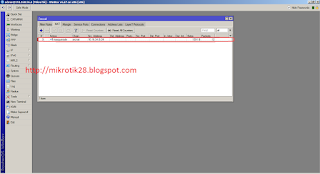
Tidak ada komentar:
Posting Komentar