This is how to configuring record ip address client on mikrotik
- Connect to your mikrotik router using winbox
- Click on IP > Firewall
- On the tab Firewall click sign plus (+)
- Select chain : forward (because we just need to record ip address through to the mikrotik router) In. Interface : ether1 (select your interface for LAN, on this example is ether1) Connection State : new (just for record ip address who create new connection)
- Next, click on the tab Action, select Action : add src to address list, Address List : ip address lokal (you can change the name for Address List to anything), Timeout : 00:10:00 (set timeout according to the needs, i set to ten minutes record, after ten minutes log will be remove, but if ip address still active, will be record again)
- Last step, clik OK, rule will be show in the table
- Now, if there is an ip address client are online/active, we will see that ip address from tab Address List
We can custom or make this rule for work with another filter what we want, like just ip address on address list name ip address lokal only can access Facebook, Twitter, or anything.
Ok, see to the next article later...
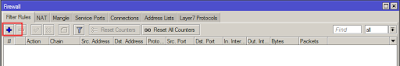




Tidak ada komentar:
Posting Komentar